The new Look!!!!!!!!!!!!
As some may see on the main website the look has changed from the look I have come to love to something amazing!
What do you think of the new look!
What do you think of the new look!
This discussion has been closed.
 MTG Cardsmith Community Forums
MTG Cardsmith Community Forums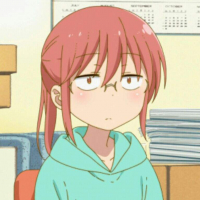
Comments
- While the darker look is okay, I find that the bold letters in the comments don't stick out as much.
- Also, I wish the card "sidebar" / info was located directly next to the card (since the card itself is no longer centered), rather than beneath it, and then to the side. Currently, there's the card image, a huge blank space beside it, blank space underneath the card, and then the card info/text diagonally to the right-bottom of the card. Maybe it's different on other people's browsers.
I *do* appreciate the effort & work that is put into MtGCardsmith, but I think the webmaster should hear both sides of it.
To be fair, I don't like change in general, mostly because of the reason that I have to "re-learn" how to operate the new thing. For me, change distracts/disrupts from my productive/creative flow.
I'm complicated enough, so I personally value simplicity in my places of work.
Maybe it's just me.
There's always gotta be "That Guy"
The one that brings balance to the force.